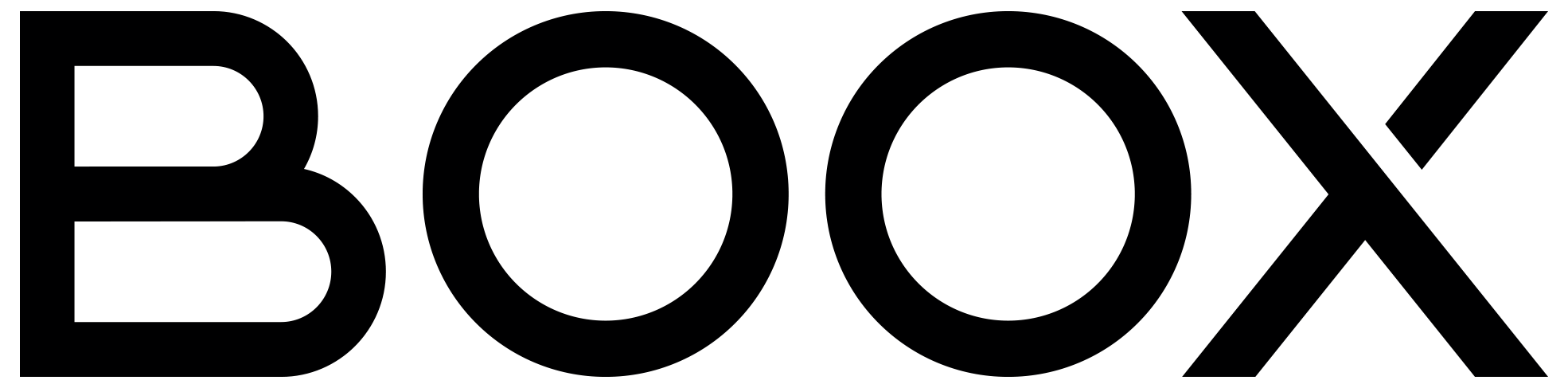Why BOOX is the Best Choice to Boost Your Academic Performance
BOOX devices have been popular among academic users including college students, teachers and professors. We often heard from them talking about how BOOX boosted their performance during study or research. We are going to introduce some of the most praised features of the BOOX devices by our customers, and don't forget to join the BOOX Back to School Sale to get up to $100 off selected models before the end of August.
Distraction-Free E Ink Screen
All of the BOOX devices feature close-to-paper screens to reduce your digital eyestrain. Compared to conventional LED and LCD displays, the E Ink screens aim to eliminate elements that may distract you to ensure your productivity while providing an eye-friendly user experience.

Extensive eBook Resources
Compatible with almost all popular formats of ebooks such as PDF, ePub, DjVu and Mobi, the BOOX tablets can be your mobile library with access to all your files within just one tap. Besides sideloading eBook files from your computer, BOOX also allows installing third-party cloud storage apps like Google Drive and Dropbox to visit your cloud documents, as well as your familiar reading apps including Kobo, Scribd and more.

Intuitive Note-Taking Tools
In addition to scribbling on the built-in NeoReader while browsing a book, you can create a notepad to jot down your inspirations and visualize your ideas. You can freely set up or customize a template to better organize your notes or prioritize your tasks. What's more, handwriting recognition is useful especially when you need to convert your scribble to text. With different styles of brushes, it can even become your mobile sketchpad to capture the breathtaking scenes you have encountered.

Multitasking with Split Screen
Like on your PC or other tablets, multitasking is a breeze on BOOX. The powerful Split View functions of NeoReader can let you not only read different areas of the same document or open 2 different documents simultaneously, but use the notepad or the translation tools including Baidu, Bing and Google Translate while reading. The system is also available with a split view of 2 different apps. You can use this function in either landscape or portrait orientation to suit your best workflow.

Unbounded Third-Party Apps
Thanks to the open Android-based system, you can personalize your BOOX device with any app as you wish in Google Play Store. Your favorite reading apps, your familiar productivity tools, your everyday newsfeed... you name it.

The BOOX Back to School Sale is live until August 31. Grab yours with up to $100 off discount now.