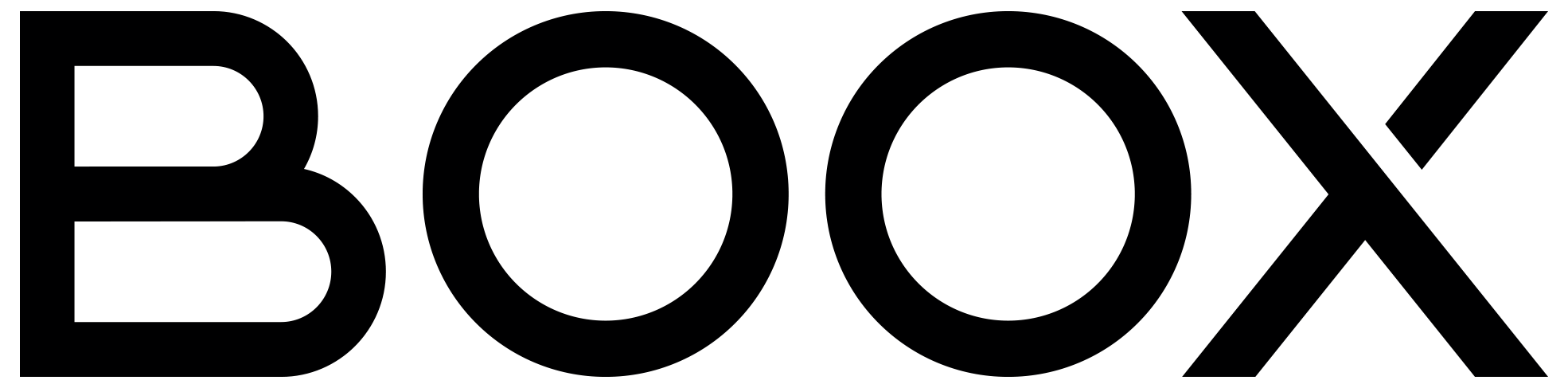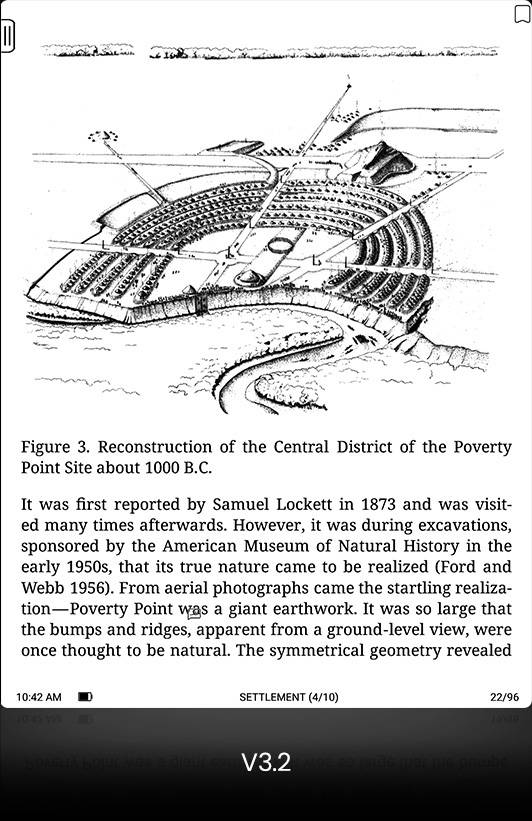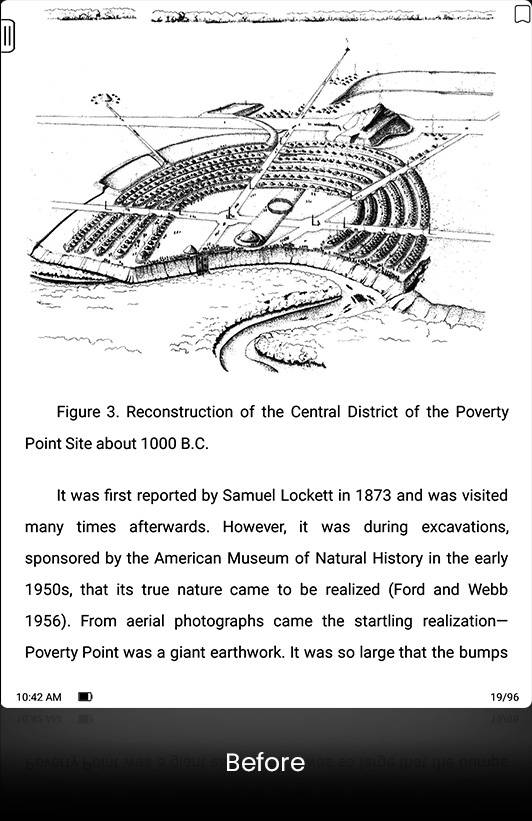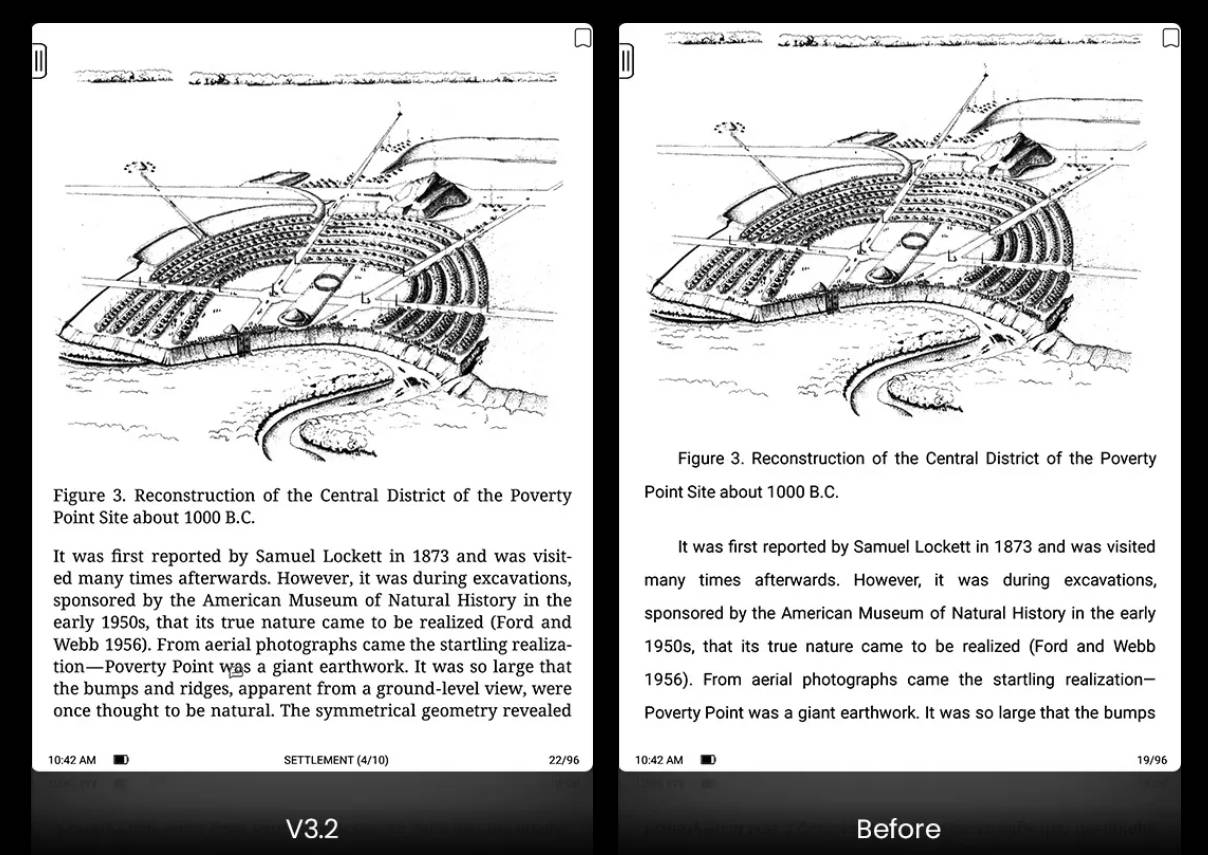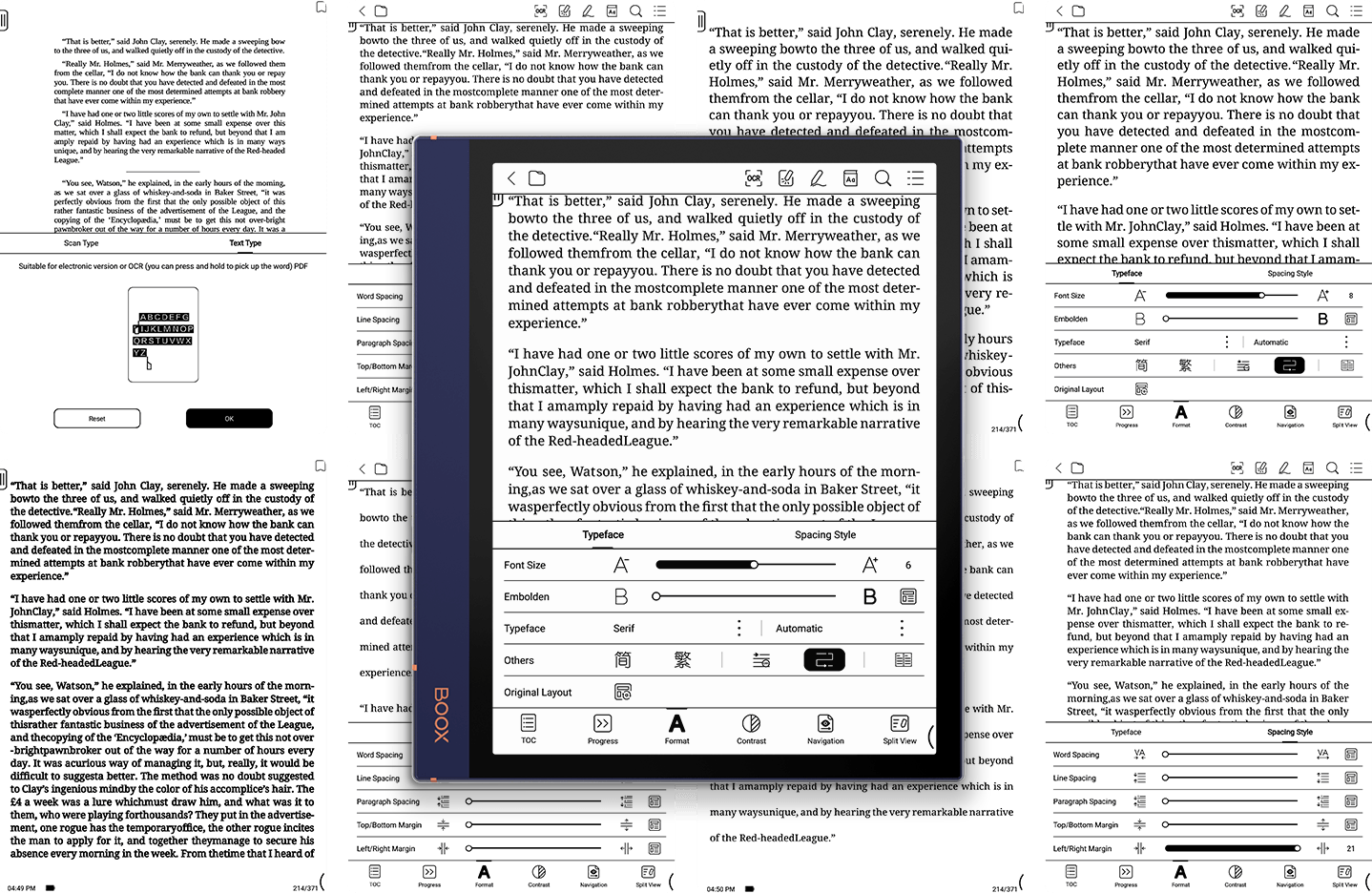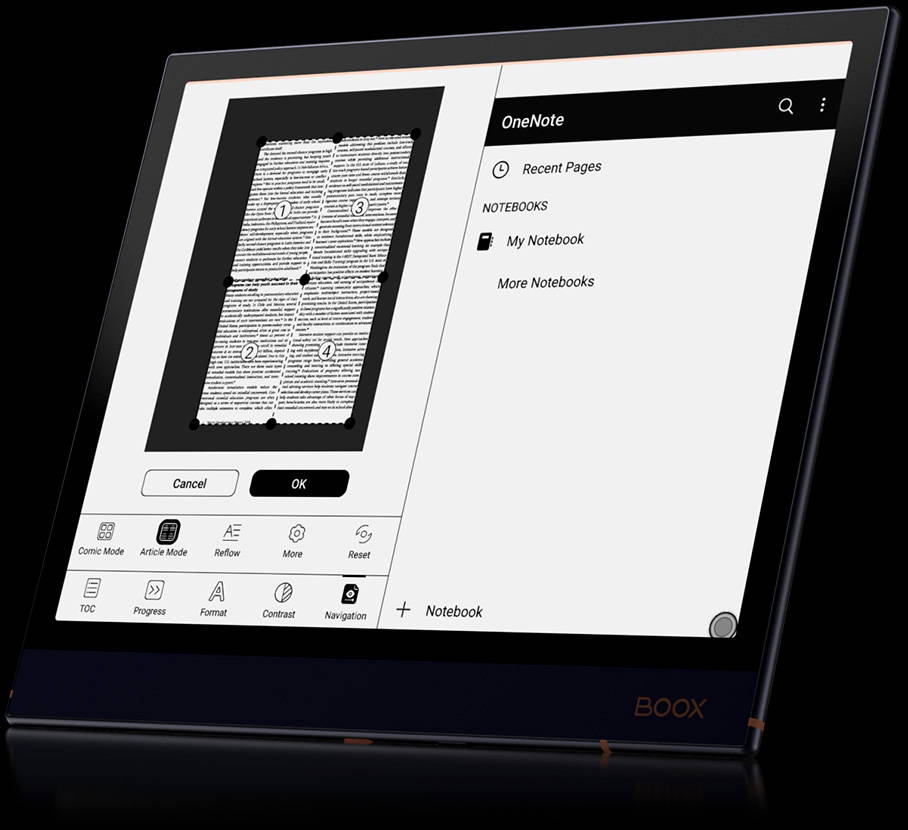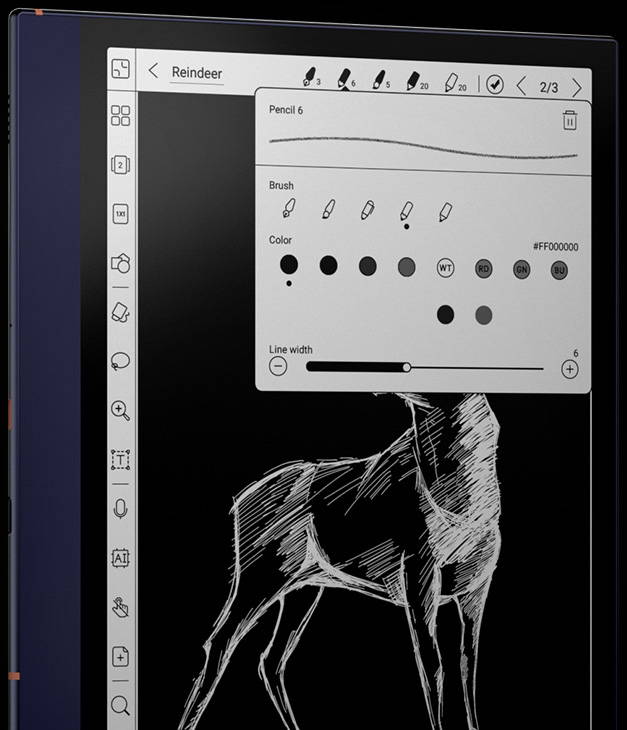BOOX Firmware V3.2
Developed to offer an intuitive and efficient experience on BOOX.
More friendly interface
Improved stability
Cost-free new features
Essential feature updates
Refreshing UI, Clear Settings
V3.2 redefines and simplifies the device settings to offer a more intuitive user interface.
- Drop-down Menu
- Settings Panel
- Application Settings
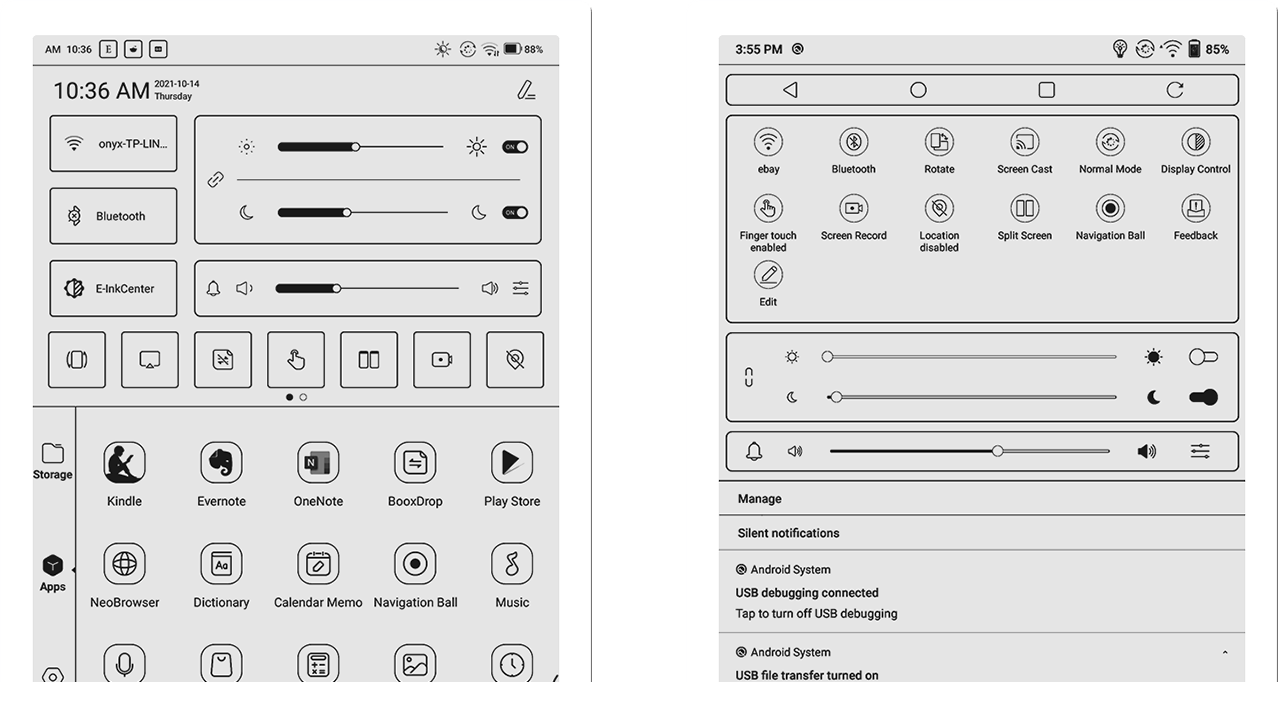
The system drop-down menu is re-designed and splits into three parts: the Notification Center, the Control Panel and the E Ink center. So you can identify messages at a glance and adjust more settings all at once.
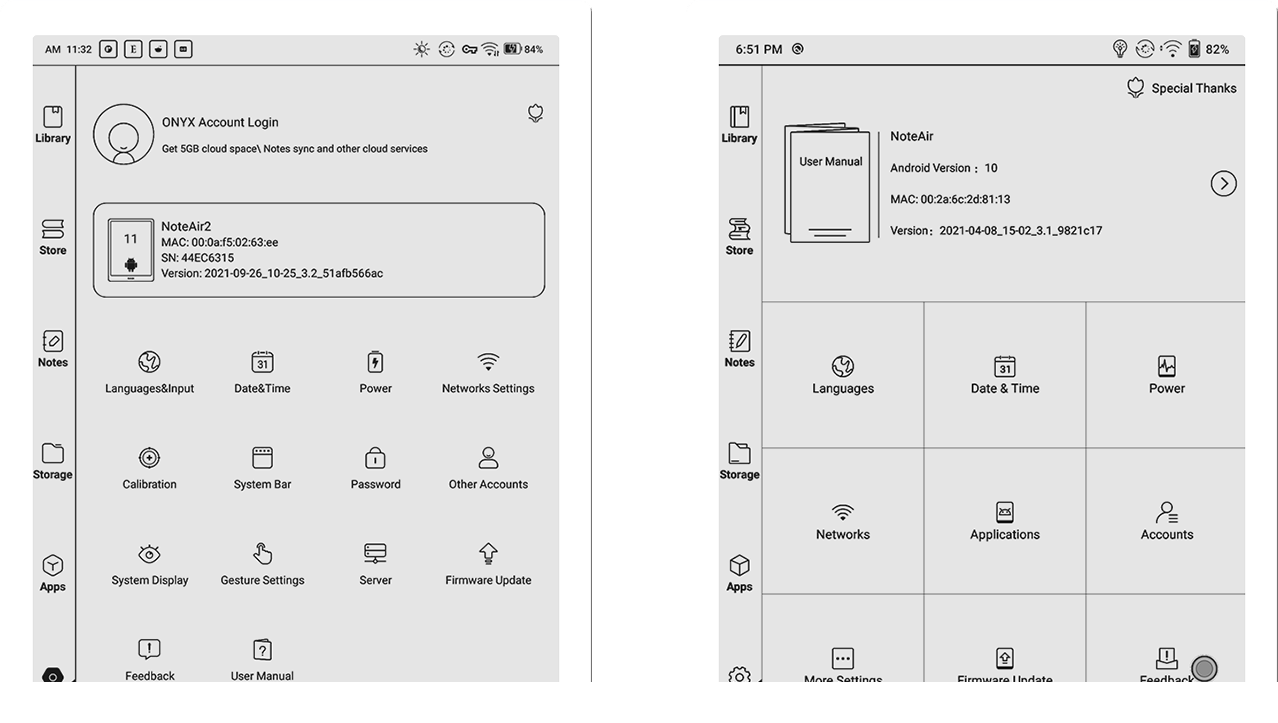
The Settings panel has been rearranged to bring the most-used features up to the front so that you can change the gestures settings, the language and the password with one tap.
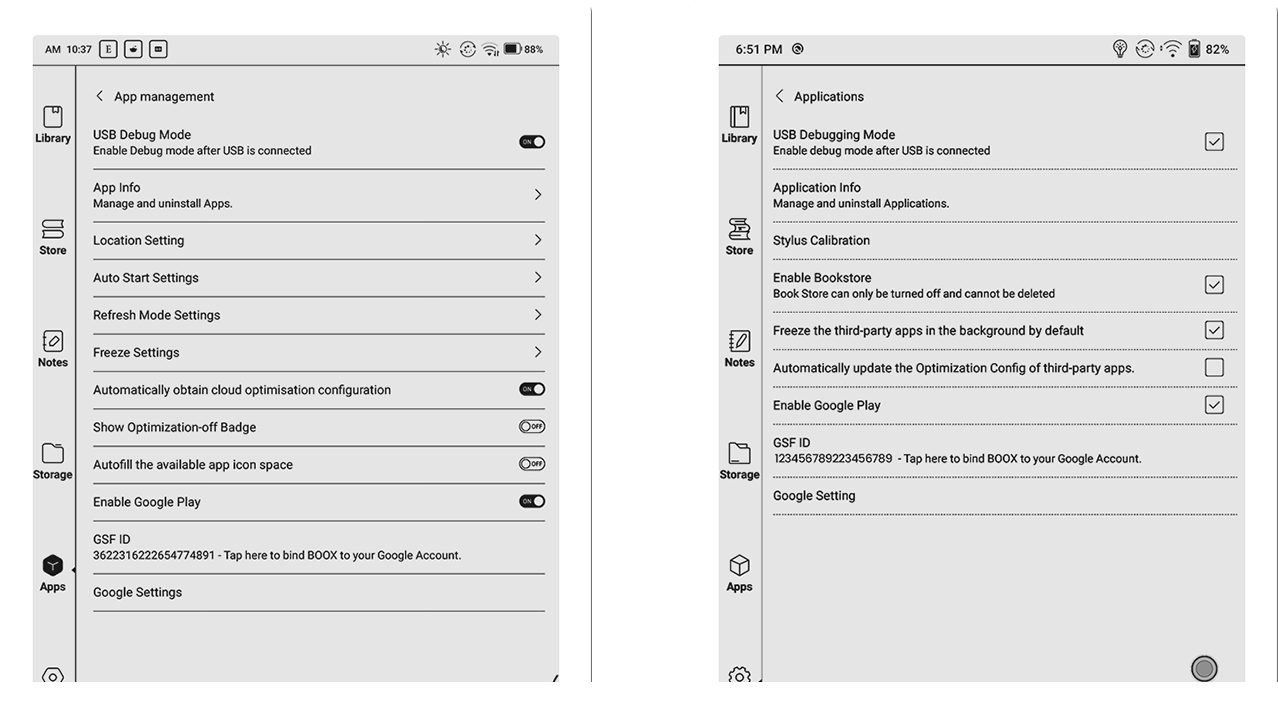
The Applications settings are moved to the Applications panel. They offer some new options to help you manage your built-in and third-party applications better.
Better Third-Party App Compatibility
V3.2 makes BOOX more compatible with third-party note-taking apps. And it offers more custom settings to help you use and view the apps more effortlessly.

Write faster on OneNote/WPS/Evernote
With V3.2 optimizations, you can sketch on Microsoft OneNote, Evernote and WPS without feeling much latency and use their basic brushes to visualize your ideas.
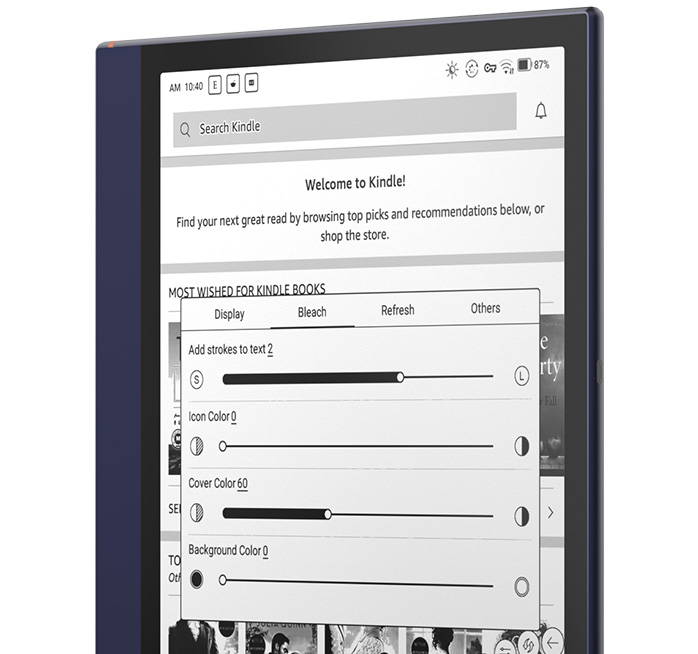
More Flexible App Optimization
You can customize the display and refresh of an app and set up the color performance of its fonts, icons, covers and background. So every bit and inch of an application gets the best display on BOOX.
Enjoy Reading and Note-taking
Reading and note-taking have become more flexible and enjoyable on BOOX since V3.2.
Simplified Workflow
V3.2 also offers more productivity features and integrates them into your workflow.
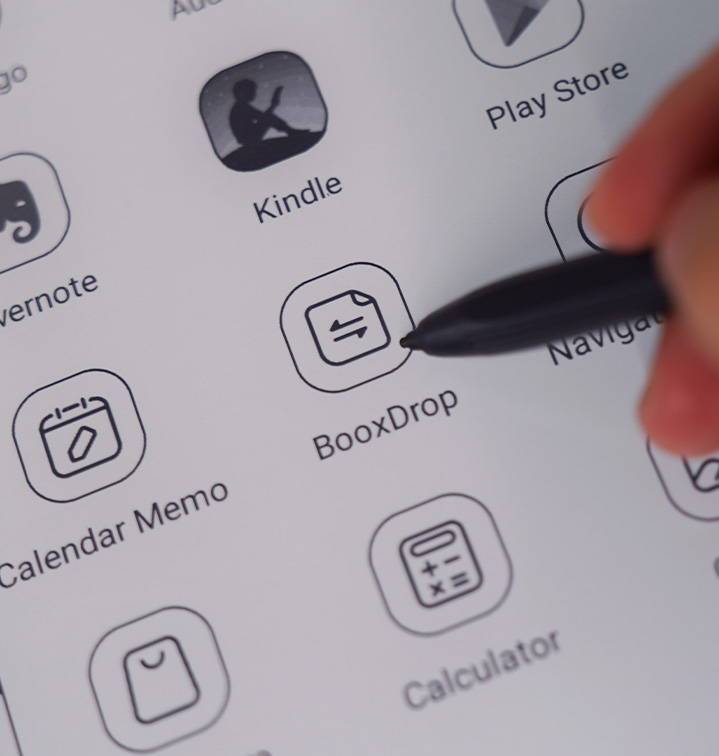
Two-way transfer between PC and BOOX
With the new built-in BOOXDrop, you can easily transfer ebooks and notes back to PC and send files to BOOX. And it's way faster.
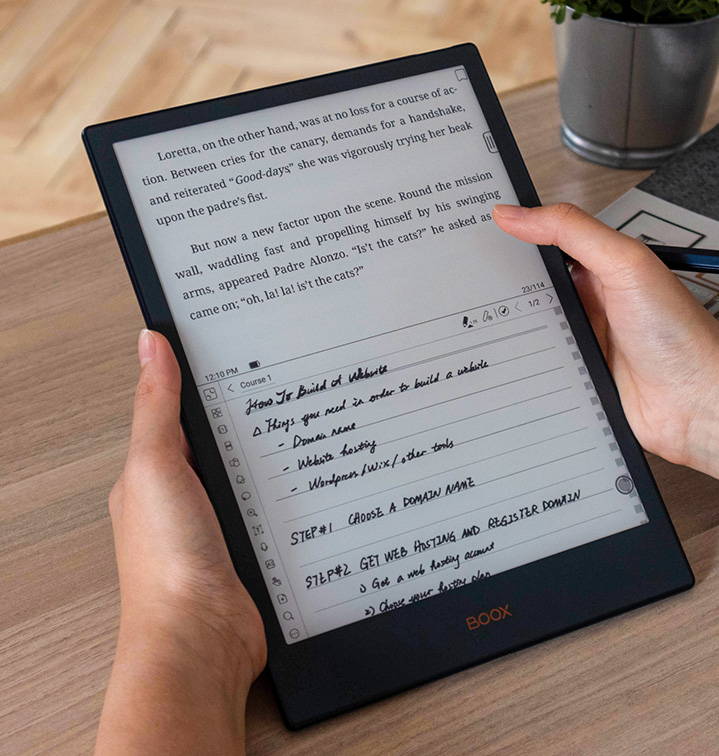
Portrait Split Screen
The split-screen used to be displayed horizontally, but now you can choose the vertical split to make the screen more suitable for your workflow.
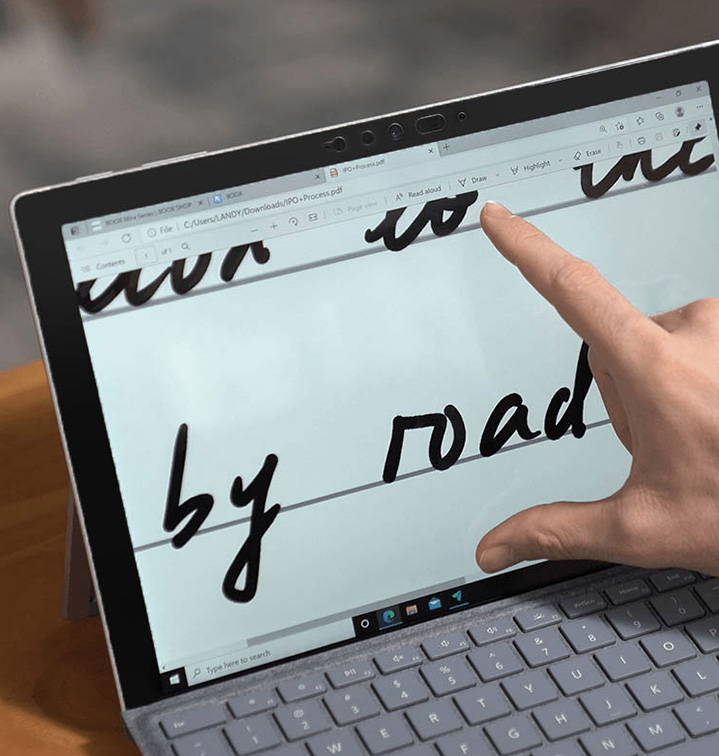
Export Notes as vector PDFs
By exporting handwritten notes as vector PDFs, you can edit them on PC and NeoReader. No matter how large you magnify your hand-drawn strokes, they won’t lose a bit of pixel.
Safe and Personalized Account System
BOOX devices can remember all Onyx accounts that have been logged in. And each account can only see their notes. In this way, you can share the E Ink tablet with your team and family while keeping your notes private.

What You Get with V3.2 Firmware
Stabilized Cloud Service
The cloud synchronization gets more stabilized now to sync your notes safely and quickly. And you can get a 5GB cloud storage for free¹ to store your notes.
All New Features For Free
No additional costs. No subscriptions. All enhanced and new features in V3.2 arrive at you for free, including OneNote handwriting improvement, BOOXDrop and more.
Smoother Experiences
The latest firmware offers a smoother performance by fixing various bugs of the previous version. And we offer continual firmware updates² to improve your experience.
The V3.2 features may vary in different models.
Smooth Your Update Experience
Learn about how to update your firmware to the latest version.

Download the firmware package to your device.

BOOX Firmware V3.2 is compatible with these devices.
To check if your device pairs with the V3.2, please visit downloads.boox.com. And we'll update the firmware release information on our social channels. Please stay tuned.
Other Devices
Max3
Note2
Nova2
Poke2
Poke2 Color
More
1. BOOX is committed to offering 5GB Onyx cloud storage for free for all new and existing users. No matter which model you've purchased, you can get free 5GB cloud storage for each Onyx account to store your notes online and keep them safe and sound.
2. BOOX is committed to providing free firmware updates for all models for more than 3 years since the product launch date. So every BOOX user can get improved experiences through continual updates.